How do I update my email address in My CLE?
Here's how to keep your My CLE member profile up to date.
First, log in to AILA.org and click on the welcome message at the top-right to open your My AILA Page.

Scroll down from your My AILA Page and click Edit near the top-right of the "My Profile" pane.
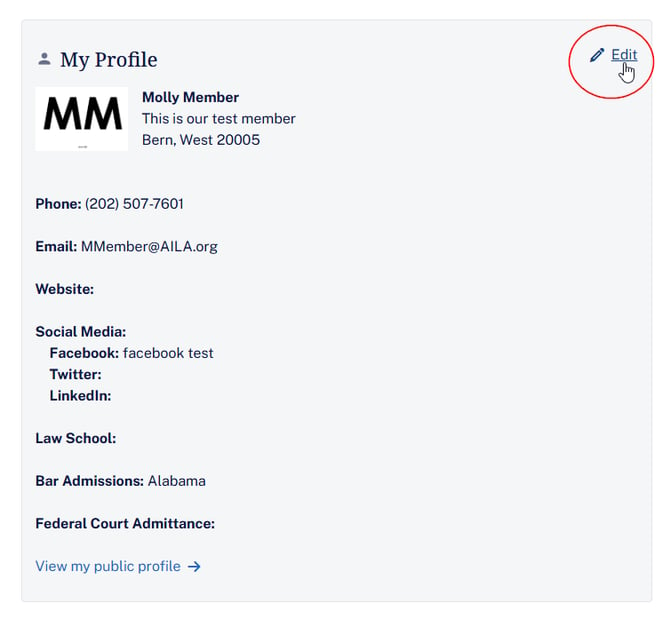
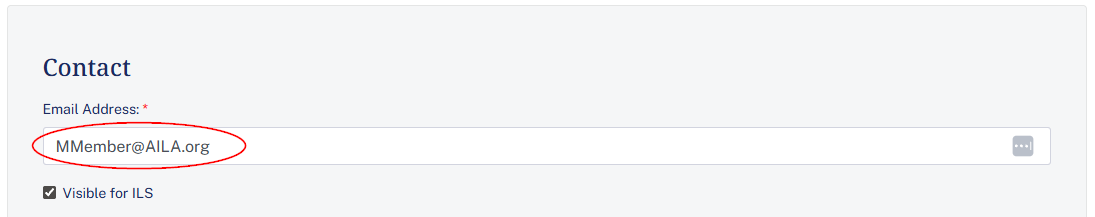
When you've completed your changes, scroll to the bottom of the page and click "Save" to save your changes.

For more information, AILA's CLE team has provided these instructions for keeping your profile up to date, reporting your CLE credits, or viewing your certificate of attendance:
AILA staff members are at every in-person conference, or contact the AILA CLE Center at CLE@AILA.org.
