What do I do if I can't send emails to an AILA listserv?
The cause is likely preventable. Here are some tips to avoid bounced listserv messages.
Double check that you are subscribed to the list you are trying to send to.
You can check your listserv subscriptions via your My AILA List Subscriptions page. Be sure to also check the email address we have in our records for you. Listservs only accept messages from the email address subscribed to it.
For guidance on updating your email address and other contact information, please visit our Help Center article, How do I update my contact information and profile?
Don’t attach an email that had been sent to a list before in an email you are sending to the lists.
AILA listservs will not accept messages with a list email string attached. We recommend forwarding that original email to the list instead of attaching it. An attached email will trigger a protection mechanism in the list server because it believes the email was already sent out (the server sees the headers in the email you attached) and won’t send your email.
See the below example of what not to do:
See the below example of what not to do:
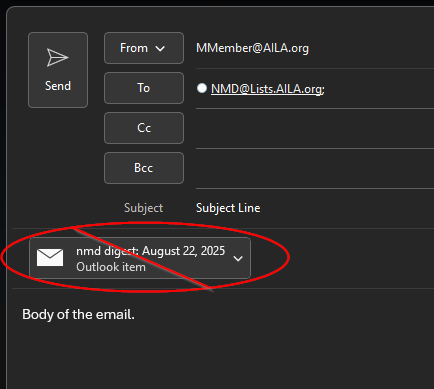
The listservs have a size limit for attachments per email.
Since attaching a document to an email increases its size, listservs won’t accept emails with attachments that add up to more than 8.5MB.
Don’t include the words “Out” or “Office” in the subject line of any emails.
Messages with "out" or "office" in the subject line may not go through as it triggers an “out of office” spam protection. Chapters and groups who have the letters “out” in their name (e.g. South Florida, Southern California, etc.) should pay special attention to this rule.
Identical emails sent to multiple lists at the same time or in a short period of time will likely only go to one of the lists.
The other emails will not be sent due to “cross posting” and “same email” restrictions. Instead, subtly change the email body and send to the other lists. Something like “Hello <listname>, sorry for cross posting…”
The listserv may be "Admin Only."
Some chapter listservs are set up so only listserv administrators and chapter officers may post to that listserv. Only admins may post to the listservs for the following chapters:
- Northern California
- Chicago
- Colorado
- Connecticut
- Central Florida
- Michigan
- New England
- New York (New York City area)
- Ohio
If your email does not go through to the list, you may not receive an error message.
Because spammers send thousands of emails to our lists every day (and the list server rejects them) we’ve had to turn off error reply emails. The error reply emails were putting the listserver on email blacklists due to the number of fake emails that spammers send from. So, if you send a message to the list and it doesn’t go through you will likely not receive an error message. Check the other recommendations in this list if your email does not send through the list within 30 minutes.
If you're having trouble receiving listserv messages, see our Help Center article, What do I do if I'm not receiving emails from AILA?
Contact Membership@AILA.org for more information.
